- Published on
Convert CIBC PDF Bank Statements to CSV: Ultimate Guide
The Complete Guide to Transforming PDF Bank Statements from CIBC into CSV
In the era of technology advancements and digitalization, managing financial information effectively holds significant importance for individuals and businesses alike. If you seek a tool to convert your CIBC's PDF bank statements into a more user-friendly CSV, you've found the right solution here. Our Bank PDF Converter tool is crafted to streamline this task with speed, simplicity, and precision. In this guide, you'll find instructions on how to transform your CIBC statements and understand the advantages it brings to your financial organization.
Why should you consider using a bank statement converter for PDF files from CIBC?
Before we start discussing how the conversion works practically, let's take a look at why it's crucial to have a bank statement converter for handling your financial information with CIBC.
- Converting your bank statements into CSV makes it much simpler to analyze and manage your data effectively.
- Seamless integration with financial software: Many accounting and budgeting applications support CSV.
- Save time with our automated solution, freeing you from hours of manual data entry work.
- Our cutting-edge bank statement converter guarantees accurate transfer of your financial information from PDF to CSV, greatly minimizing the chances of manual errors.
Step-by-Step Guide: How to Convert CIBC Statements to CSV
Follow these simple steps to convert your CIBC PDF bank statements to CSV using our powerful bank statement converter:
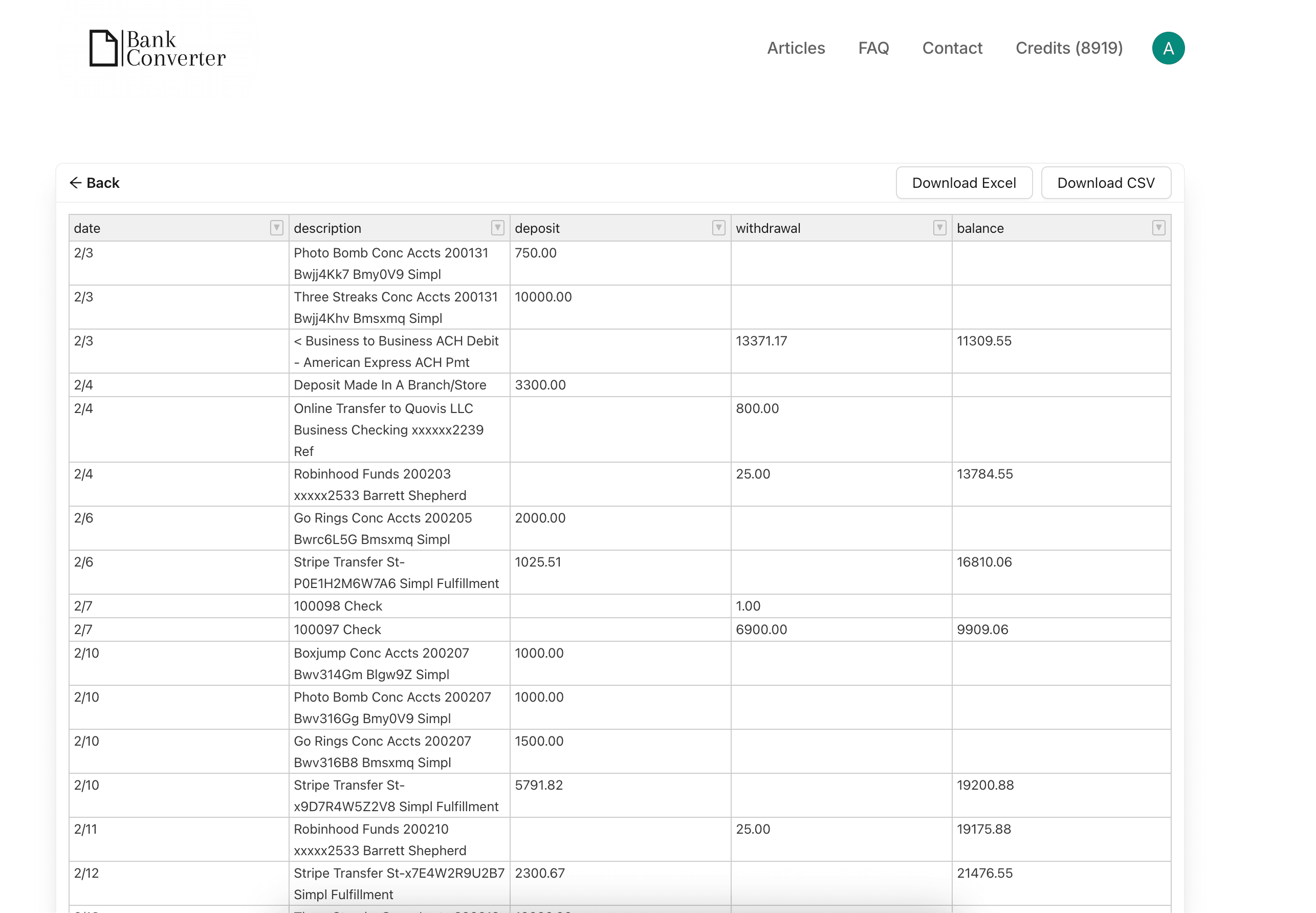
- Access Your CIBC Statement: Log in to your CIBC online banking portal and download your PDF bank statement.
- Visit Bank PDF Converter: Navigate to our bank statement converter tool.
- Upload Your PDF: Click on the upload button and select your CIBC PDF statement from your computer.
- Choose Output Format: Select CSV as your desired output format from the dropdown menu.
- Initiate Conversion: Click the 'Convert' button to start the process. Our bank statement converter will begin transforming your PDF into CSV.
- Download Your CSV File: Once the conversion is complete, download your newly created CSV file.
- Verify the Data: Always review the converted data to ensure all information has been accurately transferred.
Key Features of Our CIBC Bank Statement Converter
Our bank statement converter is packed with features designed to make your financial data management easier:
- CIBC Statement Recognition: Our tool is specifically optimized to recognize and process CIBC statement formats accurately.
- High Data Accuracy: We ensure all transaction details, dates, and amounts are correctly transferred from your PDF to CSV.
- Fast Processing: Convert your statements in just a few seconds, saving you valuable time.
- Secure Conversion: Your financial data's security is our top priority. We use advanced encryption to protect your information during the conversion process.
- Batch Conversion: Need to convert multiple statements? Our tool supports batch conversion, allowing you to process several CIBC statements at once.
Tips for Managing Your CIBC Financial Data
To make the most of your converted bank statements, consider these tips:
- Regular Conversions: Make it a habit to convert your CIBC statements to CSV monthly. This practice ensures your financial records are always up-to-date and ready for analysis.
- Data Backups: Always keep a copy of both your original PDF and the converted CSV file. This redundancy helps protect your financial information.
- Privacy Measures: When uploading financial documents online, always ensure you're using a secure connection. Look for 'https' in the URL of our bank statement converter tool.
- Categorize Your Transactions: After converting your bank statement to CSV, take advantage of the format's flexibility to categorize your transactions. This extra step can provide valuable insights into your spending habits.
- Reconcile Regularly: Use your converted CSV files to reconcile your accounts regularly. This practice helps catch any discrepancies or fraudulent activities early.
Conclusion: Streamline Your Financial Management with Bank PDF Converter
Converting your CIBC PDF bank statements to CSV doesn't have to be a complex or time-consuming task. With Bank PDF Converter, you can easily transform your financial documents into a more manageable and analyzable format. Our bank statement converter is designed to save you time, improve accuracy, and simplify your financial data management.
Whether you need to convert bank statement to CSV, convert bank statement to Excel, or any other format, our tool is here to help. Start streamlining your financial data management today with Bank PDF Converter!
Try Bank PDF Converter NowFrequently Asked Questions
Is it safe to use an online bank statement converter for my CIBC statements?
Yes, our conversion process is secure. We use advanced encryption, and we do not store your financial data after conversion.
Can I convert multiple CIBC statements at once using your bank statement converter?
Absolutely! Our tool supports batch conversion, allowing you to convert multiple statements simultaneously.
What if I encounter issues while converting my CIBC statement?
Our support team is always ready to assist. Contact us through our website, and we'll help you resolve any conversion issues promptly.
Are there any limitations on file size when converting CIBC PDF statements?
Our bank statement converter accepts files up to 25MB, which covers most bank statements. If you have a larger file, please contact our support team for assistance.
How accurate is the conversion process for CIBC statements?
Our tool is highly accurate, but we always recommend reviewing your converted data to ensure all information has been transferred correctly.
Can I use the converted CSV file with my accounting software?
Yes, most accounting software supports CSV imports. Always check your specific software's documentation for compatibility details.
Remember, efficient financial management starts with organized data. Make Bank PDF Converter your go-to tool for converting CIBC statements and take control of your finances today!
