- Published on
Why I Started Building a Bank PDF Converter From Scratch
What's the problem anyways?
Ever had a month where you "accidentally" spent thousands of dollars and realized that you may need to start budgeting and tracking your own spending? We've all been there. The effort required to get a budgeting spreadsheet going every month is such a pain that I've avoided it for years.
Those PDF statements the banks send out are meant to be helpful, but let's be real - they're about as user-friendly as a goat in a china shop. You've got transaction details scattered all over the place, random codes and abbreviations that only make sense to the folks behind the counter, and good luck trying to import all that data into a budgeting app or a simple Excel spreadsheet.
That's where the real headache begins - the mind-numbing task of manually copying and pasting every single transaction just so you can analyze where all your hard-earned cash is going. Talk about a productivity black hole!
The worse part is when you have multiple credit cards and bank accounts, so now not only do you have multiple statements to go through, those PDF formats seem to be designed differently at every single bank. It's like each one is trying to one-up the other in terms of user unfriendliness.
I'm not trying to budget though...
That's OK! I just wanted to describe my use case and how it may apply to other people. There are multiple use cases for bank statements I can think of - from business tax reconciliation or filing your own taxes, digital transformation, financial audits or just wanting to do some simple accounting, this tool can help all of those use cases!
Scratching my own itch and building my own statement converter
Given that I work in software, one weekend I decided I needed to get my budgeting skills together and build that damn spreadsheet once and for all. That's what eventually became the bank PDF converter that you see on this site!
As I decided to get my budgeting in check, I wrote some small scripts to download CSVs from my bank and format them so they were easily digestible for me and quick to import into an existing spreadsheet I had. Everything was fairly simple as I had a single credit card from TD. That is until I started diving into the rabbit hole that is credit card churning. This turned my very simple scripts very complex overnight.
Now between my partner and me, we've amassed 3-5 credit cards each at a time, and we're trying to meet the spending requirements on them to receive our sweet reward points. This complicated my budgeting scripts as there were now up to 10 different bank statements, each with different headers, formatting, and spacing, all of which made parsing it very complex.
To add even more complexity, some of these banks didn't even offer CSV outputs of the statements!
So the first thing I did was obviously google how to parse PDFs into CSVs, thinking it was a simple task because everything is available online nowadays or through AIs. I've found that sites like Nanonets and PDF gear offer functionalities for parsing PDFs, but they seemed way too complex (and expensive) for what I wanted to do. Also, I didn't really want to publish my bank statements to some 3rd party site (ironic, since I'm offering that functionality as a 3rd party to users like you). With my software-focused brain, I decided I would just build my own parser for fun (because how hard can that be, right?). Man, was I wrong.
With the constant amount of credit cards we were churning, the number of bank statements I've seen started to increase, and each time I opened a new card that had no CSV output by default, I had to create a new PDF parser. This turned out to be a lot more complex than I thought since formatting is so unique across different banks. Many frustrating weekends trying to figure out why certain bank statements had such unique spacing quirks and formatting!
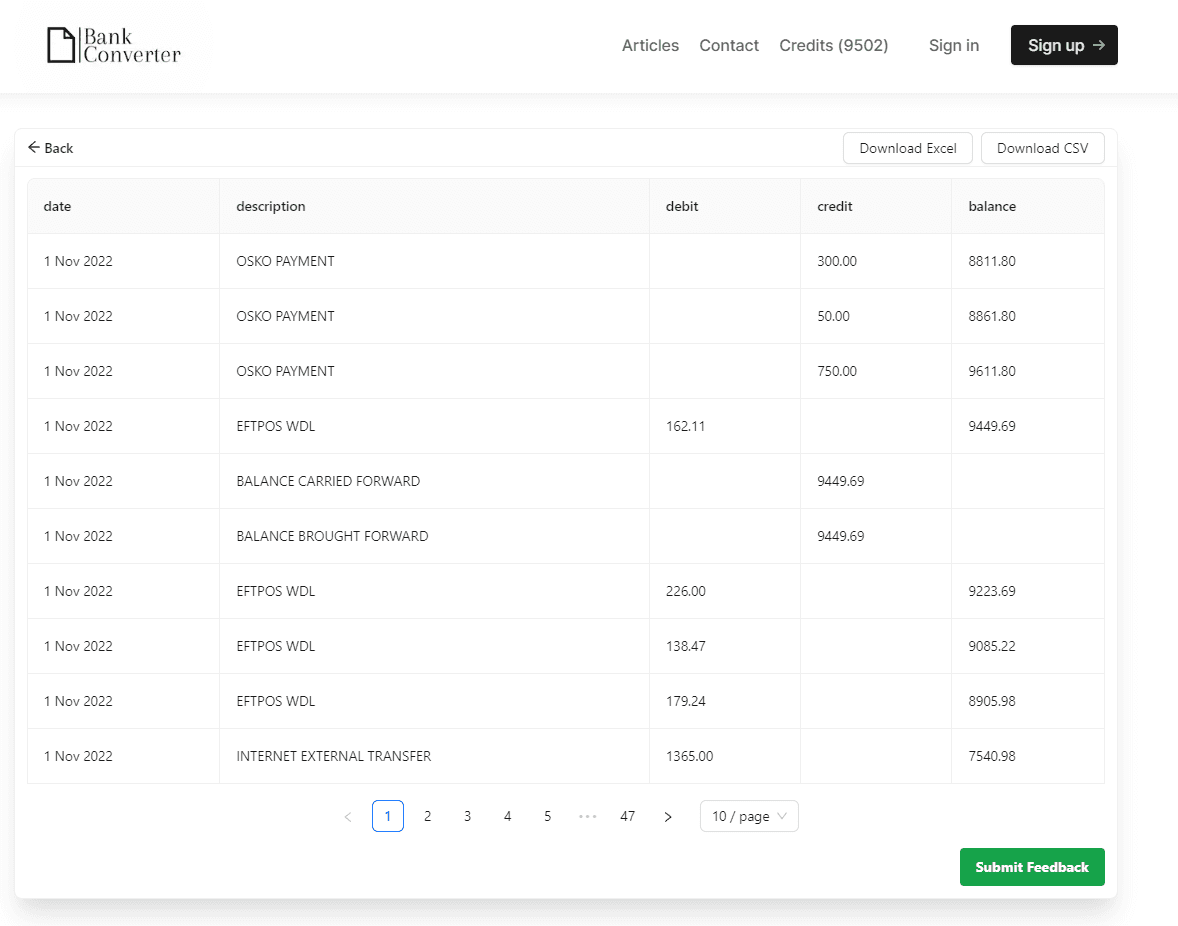
How safe is this? Are you selling my data?
To be completely transparent, I built this tool for myself because I was paranoid about having my data accessed by others when I submitted it to their service, so I understand how important security and privacy are from a customer's perspective. Although it's not much, I promise that I will never open your PDFs unless explicitly allowed. I understand how difficult it must be to trust a 3rd party, so there's nothing we can do to prove this other than open-source our proprietary software...but that obviously isn't something I would do.
Focusing back on the tool, it itself is fairly simple - you upload a PDF to our server, we parse it, and we output the CSV file for you to review and download. I won't go into the nitty-gritty details of how each file gets parsed as it doesn't matter too much to the end-user. Ultimately, the only thing that matters (in my opinion, at least) is whether the uploaded data is safe and access is restricted.
Bank PDF Converter does not store your data long-term (only long enough to parse it), and nobody looks at your data except you. The data is stored temporarily so our software can parse and format it for you, put it all together in a simple CSV, and return it back to you. The PDF is then auto-deleted within the next hour with 0 manual intervention/access from me. We do prompt users for reporting and providing permission for us to open the uploaded PDF in case users want me to improve/support parsing their specific use case since I have only seen so many PDFs, and as I mentioned, they're all so different and require adjustment here and there.
My CSV output looks weird, can you help?
This tool is still fairly new and lacks support for a lot of bank statements, so sometimes you'll end up with poorly parsed documents (or even failing completely!). Please reach out to us through the contact form or emailing me, and I'll get your bank statement fixed/supported. If you think this tool can help you but you want a better trial, feel free to reach out for some free credits!
